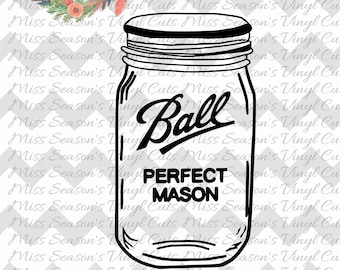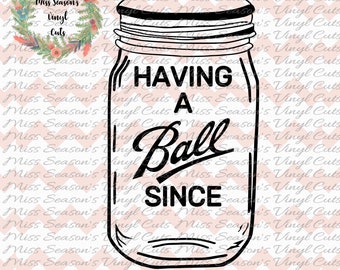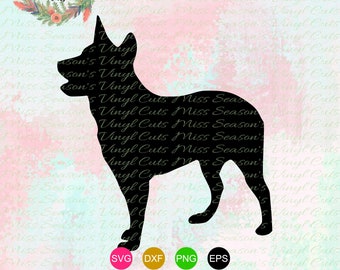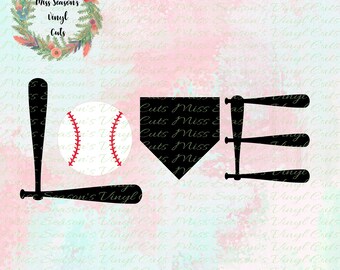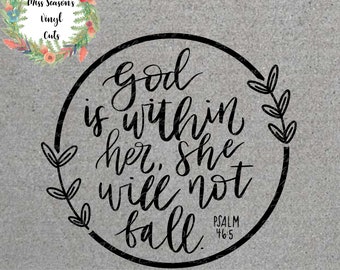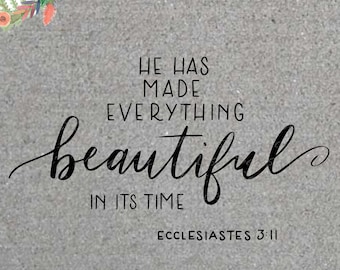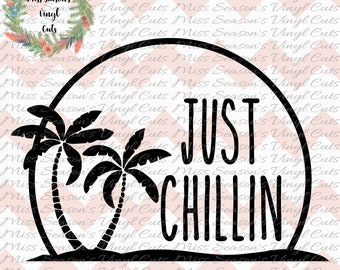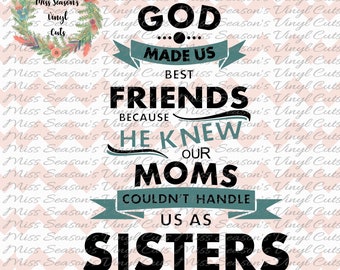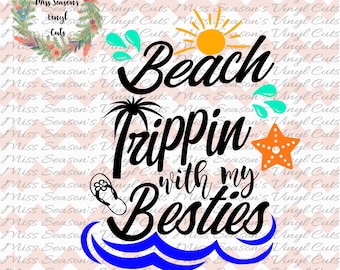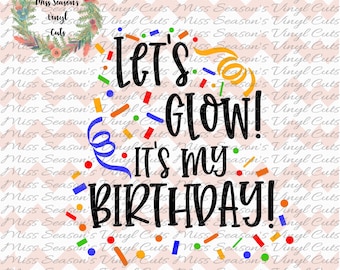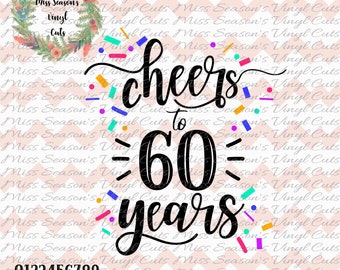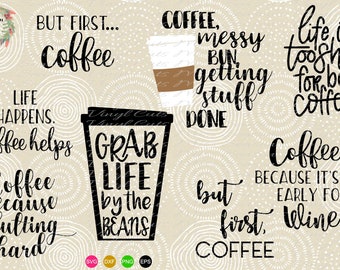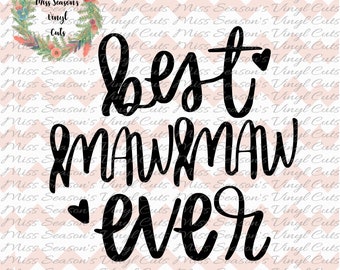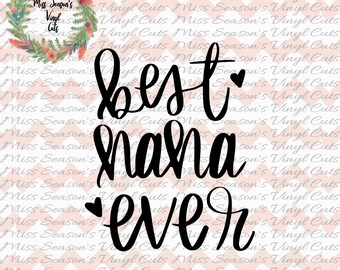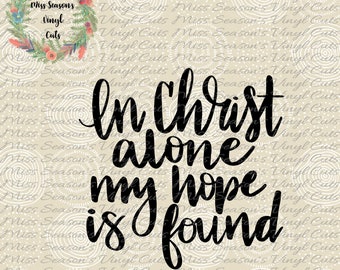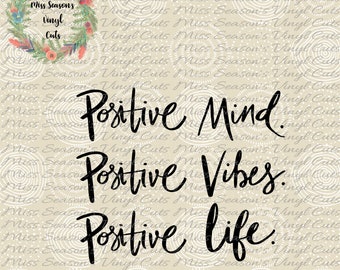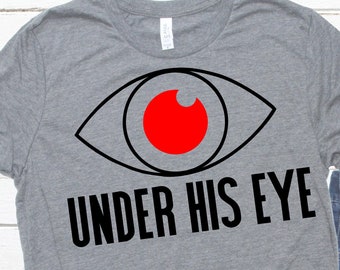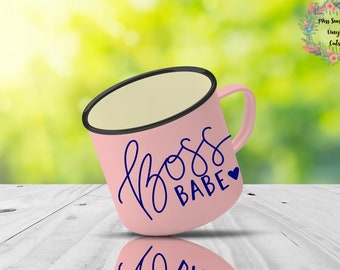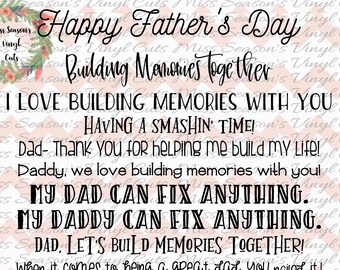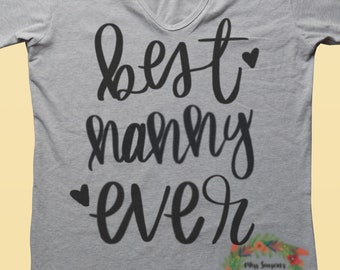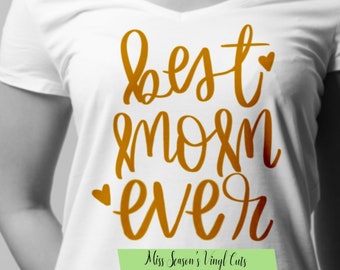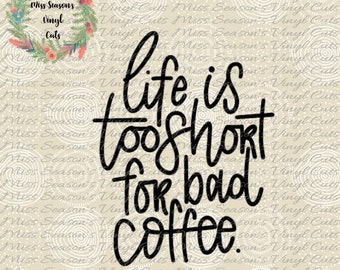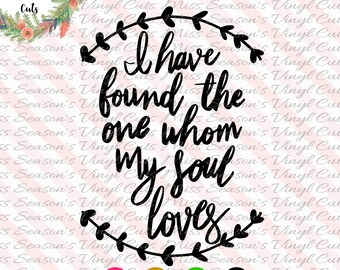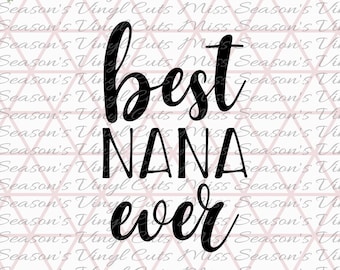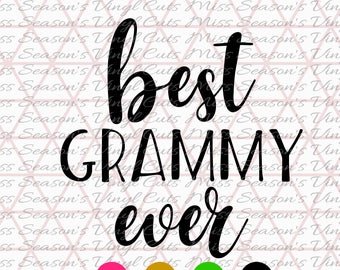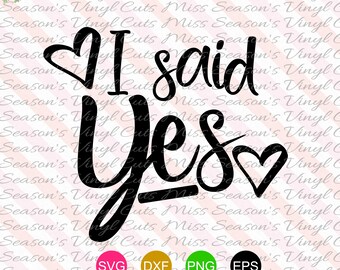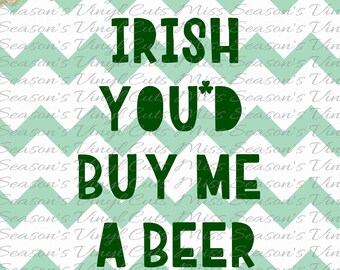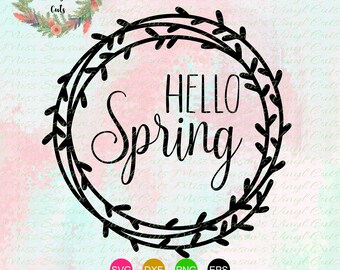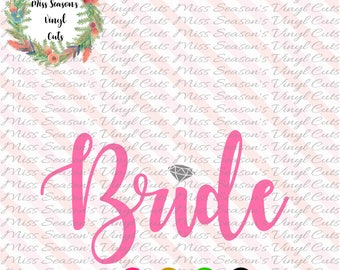Announcement
Welcome to Miss Season's Vinyl Cuts
**PLEASE READ BEFORE PURCHASE: Welcome to my design studio, where you'll find a unique selection of high quality designed SVG files, for use with the latest versions of Silhouette Studio Designer Edition V4 software, Cricut Design Studio, and some other forms of editing software.
** PLEASE NOTE: It is the buyer's responsibility to check for software compatibility before purchase**
Due to the nature of digital downloads, we do not offer refunds.
PLEASE be aware. Sharing or copying my designs violates International Digital Copyright Law. You may NOT use any individual elements separately. The designs must be used intact. You may NOT sell or share my files/designs in any digital format.
If you have any requests for cut files please feel free to send me a message.
Please note: Backgrounds are a watermark, and not included in your download. Any colors shown in previews are as an example only.
Getting in touch: I can be reached most any day, except Holidays, and will get back to you as soon as possible unless otherwise noted above. Please kindly give me at least 24 hours to respond to email messages.
**Customer Service is my #1 Priority... please contact me if you need help or have any issues! Take a look at my FAQ's under Policies for immediate assistance. **
Thanks for stopping by! :)
Wishing you all the best!
Autum
Featured items
Items
All Items
Reviews
-

Barbara Ann on Mar 22, 2024
5 out of 5 starsGreat design easy to work with!

Autum responded on Apr 24, 2024
Thank you so much for the review, so glad you liked the design.
-

-

-

Danielle Gentle on Oct 21, 2023
4 out of 5 starsNice quality item that matched description and and met all expectations
-

Ruth Ann on Sep 10, 2023
5 out of 5 starsI love everything so far. But I had a 45$ order that u charged my card for. But I have not received any yet!!!!!
-

-

jennybear33 on Aug 25, 2023
5 out of 5 starsCute file. Mermaid lovers everywhere would love a cup with this on it!
-

-

Cara on Jun 23, 2023
5 out of 5 starsDesign came out well, used an offset for added contrast and I'm quite pleased.
-

Heather on Apr 30, 2023
5 out of 5 starsloved this image so much. it was perfect for what I needed it for
About MissSeasonsVinylCuts
Shop policies
Digital downloads
Payment options
Returns & exchanges
Cancellations
Cancellations: not accepted
Please contact the seller if you have any problems with your order.
Privacy policy
More information
Frequently asked questions
How to unzip a file - Mac & PC
To decompress (unzip) a file or folder on a Mac, double-click it. To open a zipped file on a PC, drag the .zip attachment to the desktop. Once the file is on the desktop, you can double- or right-click to open it. Double-click the zipped file to see its contents.
Can I use your Cut Files with Cricut Machines?
Yes, if you are unsure about how to upload your design into your design space, try the following!
1. Visit http://us.cricut.com/design and login to your account. Click Create New Project.
2. From the sidebar, click Upload Image.
3. Click Vector Upload.
4. Click Browse.
5. Locate the SVG file on your computer, click to select the file and click Open.
6. Design Space will automatically name the file based on the file name so the Image Name and Tags section is completely optional. Click Save Image.
7. Click the file in the Upload Image window to select it. Your file will show a green check mark when correctly selected. Click Insert Images. Your SVG file should now be visible on your canvas.
What if my download won’t open or it says the “file is corrupt”?
This happens sometimes with digital files with no real reason to it. Sometimes it can be caused by your download speed but other times who knows. It is very easy to fix with an email from me so just let me know if you need one. I will almost always get back to you within a couple of hours.
Can I use your Cut Files with Silhouette Machines?
Yes, you absolutely can. Depending on the version of the software you have determined which file type you should use.
If you are using Silhouette Studio (Standard Edition)
1. Open Silhouette Studio
2. Drag the DXF file to your design space.
3. Your DXF file should now be visible on your canvas.
4. Select Send at the top right-hand corner of the screen and follow the steps you normally would in order to cut your material.
If you are using Silhouette Studio (Designer Edition)
1. Open Silhouette Studio
2. Drag the SVG file to your design space.
3. Your SVG file should now be visible on your canvas.
4. Select Send at the top right-hand corner of the screen.
5. Highlight the pieces that you would like to cut, then select the cut button.
Disclaimer & Copyright Claim
You, the user, are solely responsible for determining if phrases used in any designs are trademarked or have any legal limitations for your intended usage.
You agree to use all files in accordance with all applicable local, state, and federal laws. We are not liable for any infringement or penalty that results from improper or illegal use.
We reserve the right to revoke or suspend any and all licensing privileges at any time, for any reason.
The purchase of this file does not transfer rights or ownership to the buyer. By purchasing any file, you agree to all shop policies and usage.
Seller details
Captcha failed to load. Try using a different browser or disabling ad blockers.